I've tried searching for a bare bones version of pong for the DS that uses only libnds and has sources with it without success. So far I've found a 3D version with sources, a version using PAlib and a version without sources. If you know of or have yourself a version that only uses libnds and has distributable sources I am more than happy to check it out.
This project wont be easy for me either but I think I at least will be able to finnish it with a 'little' help.
What I want for starters is something like this:
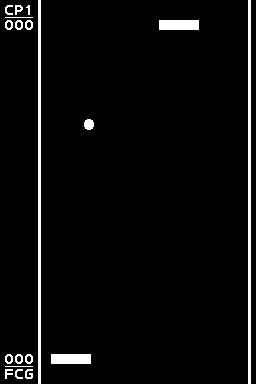
So far I've managed to:
- basic game is done, also an AI

- sprites are in 16colorFormat!
A few questions to move me forward (in order of priority):
These are actual things I have tried to figure out without success. Just saying, in case you think I don't try to find the answer myself. Some of the questions are probably very unclear, please let me know if they make sense at all...
- How do I actually load a sprite from a file, instead of building it programmatically?
- How is the quality of the code (according to standard c and general libnds-coding)? I sense I use structs incorrectly, but at least I made it work.
- How do I print (that means write text, I'm not married to iprintf();) to a part of the screen?
- Should i print to the same layer as the bare background or on a new layer?
- As you might see the bare background is actually mirrored on the top and bottom screen, is there a smart way of only using 1 image file for it instead of 2 (this is partially answered below)
I've attached a zip file with the latest and 'greatest' code for the project. For instructions on how to play see below.
/fcg