I'm new on Nintendo ds. I just begin to code with libnds this week and have some questions. I'll keep a single thread to ask new questions.
I have understand the basic and look some of the example. So I can add image in VRAM, load image, Draw on the main / sub screen, use layer priority ...
I have 2 questions for beginning my journey. I wish to make a dating novel game.
Transparency problem with 16 bit image. The original file is a 32bits with transparency.
My Code :
Code: Select all
int bg2 = bgInit(2, BgType_Bmp16, BgSize_B16_128x128, 0, 0);
decompress(chloe_angryBitmap, (u16*)0x06000000, LZ77Vram);
Code: Select all
# alpha for 16 bit or magenta for palette
-gT!
# use lz77 compression
-gzl
# 16 bit bitmap
-gB16
-gbCode: Select all
grit /d/devkitPro/examples/nds/tuto/tuto02_gfx/data/chloe-angry.png -fts -ochloe-angry
STATUS: ---grit v0.8.16 ---
STATUS: Individual runs.
STATUS: Input file D:/devkitPro/examples/nds/tuto/tuto02_gfx/data/chloe-angry.png
STATUS: Output file: 'chloe-angry'.
STATUS: Started run at: 2020-07-02, 15:38:09
STATUS: Validating gr.
WARNING: No explicit symbol name. In overwrite mode, so using dst title.
STATUS: Validation succeeded.
STATUS: Preparing data.
STATUS: Work-DIB creation.
WARNING: converting from 32 bpp to 16 bpp.
STATUS: converting to: 16bpp BGR, alpha=1.
STATUS: Work-DIB creation complete: 128x128@16.
STATUS: Graphics preparation.
STATUS: Compressing: 01
STATUS: Graphics preparation complete.
STATUS: Data preparation complete.
STATUS: Export to GNU asm: chloe_angry into chloe-angry.s .
STATUS: Run completed :).
STATUS: Done!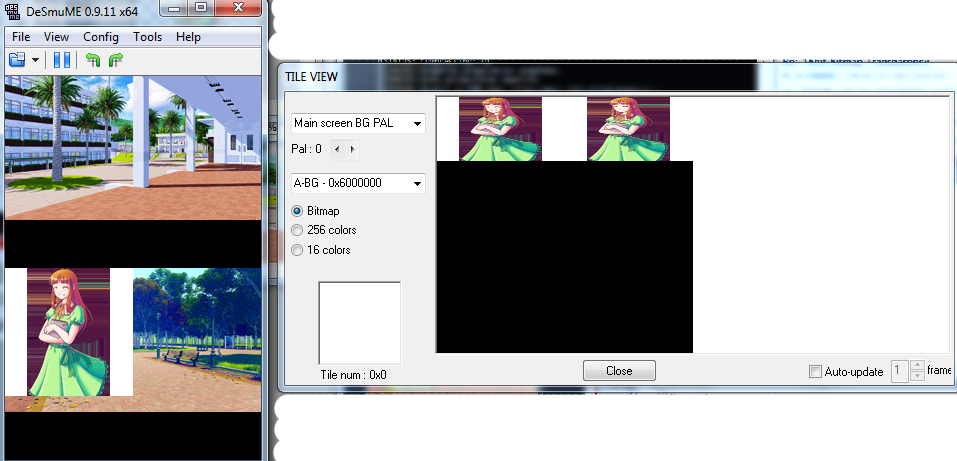
I tried the grit -gT[000000] with a black background picture and it's work but without semi transparency. So we can see black border.
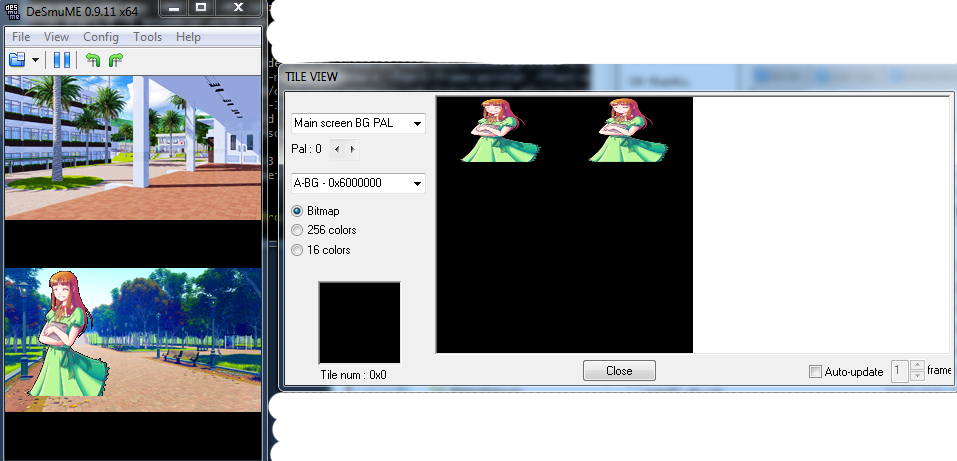
-----------
Another question is the position of the picture in layer 2. I can change the origin with the adress in layer2 / BG2
Code: Select all
decompress(chloe_angryBitmap, (u16*)0x06000000, LZ77Vram); 
It's because i have create an BG/layer with the size : BgSize_B16_128x128. but in this case, how can move the position of origin of the layer ?
Or maybe we can't and need to use tile ?
