If your path + everything is setup correctly then this Project template should work just fine.
To get this to work :
Make the directory: ~/Library/Application Support/Apple/Developer Tools/Project Templates/Homebrew
Then extract the tar.gz file to this directory
The next time you open XCode and create a new project you should see:
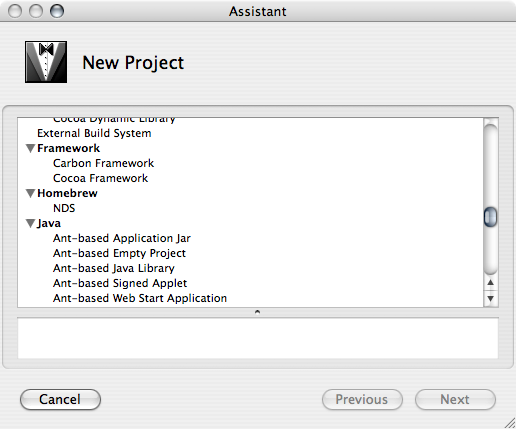
Create that project and you should be all set.
Be sure to make your directory name be the name of the project that you want to work on.